Automate Document Signing using the DocuSign API
Adam Yue
Aug. 23, 2021
/
In Kubernetes, all Pods are accessible from other Pods and network endpoints by default. To isolate and restrict traffic to pods in the cluster, we can install Calico and create NetworkPolicy objects to indicate the allowed incoming connections. For the OpenShift cluster, the OpenShift SDN already supports it in the default network isolation mode, the cluster administrator does not need to install Calico.
In this blog, we will show how to use NetworkPolicy to restrict the ingress connections in our namespace.
If a pod in UAT project know the clusterIP of another pod in PROD project, actually it can connect to the pod via the clusterIP
## Go into UAT project
$ oc project uat
Now using project "uat" on server "https://api.crc.testing:6443".
## get the CLUSTER-IP of pods in PROD project
$ oc get svc -n prod
NAME TYPE CLUSTER-IP EXTERNAL-IP PORT(S) AGE
nginx-prod ClusterIP 172.25.45.167 <none> 80/TCP 6m23s
## query the PROD service inside a UAT pod
$ oc rsh nginx-uat-5fb55b7d79-hgzzl curl http://172.25.45.167
<html>
<head>
<title>Test NGINX Prod passed</title>
</head>
<body>
<h1>NGINX Prod is working</h1>
</body>
</html>
To avoid this situation, you can apply the following Network Policy on PROD project
kind: NetworkPolicy
apiVersion: networking.k8s.io/v1
metadata:
name: allow-same-namespace-only
spec:
podSelector:
ingress:
- from:
- podSelector: {}
$ oc apply -f np-allow-same-namespace-only.yml -n prod
networkpolicy.networking.k8s.io/allow-same-namespace created
$ oc rsh nginx-uat-5fb55b7d79-hgzzl curl http://172.25.45.167
curl: (7) Failed connect to 172.25.45.167:80; Connection timed out
command terminated with exit code 7
For example, for some backend pods, we only want to allow the connection from nginx pods.
In this case, you can apply following network policy
kind: NetworkPolicy
apiVersion: networking.k8s.io/v1
metadata:
name: allow-pod-to-api-gw
spec:
podSelector:
matchLabels:
app: api-gw-uat
ingress:
- from:
- podSelector:
matchLabels:
app: nginx-uat
Before applying the network policy, every pods can access api-gw-uat service.
$ oc rsh nginx-uat-5fb55b7d79-hgzzl curl -s -o /dev/null -w "%{http_code}\n" http://api-gw-uat
200
$ oc rsh test-pod curl -s -o /dev/null -w "%{http_code}\n" http://api-gw-uat
200
After applying the network policy, only nginx pods can access api-gateway pods
$ oc apply -f np-allow-pod.yml
networkpolicy.networking.k8s.io/allow-pod-to-api-gw created
$ oc rsh nginx-uat-5fb55b7d79-hgzzl curl -s -o /dev/null -w "%{http_code}\n" http://api-gw-uat
200
$ oc rsh test-pod curl -s -o /dev/null -w "%{http_code}\n" http://api-gw-uat
000
command terminated with exit code 7
We can allow https connection only
kind: NetworkPolicy
apiVersion: networking.k8s.io/v1
metadata:
name: allow-https-only-to-nginx
spec:
podSelector:
matchLabels:
app: nginx-uat
ingress:
- ports:
- protocol: TCP
port: 8443
After apply this policy
$ oc apply -f np-allow-https-only.yml
networkpolicy.networking.k8s.io/allow-https-only-to-nginx created
$ oc rsh test-pod curl -s -o /dev/null -w "%{http_code}\n" -k https://nginx-uat
200
## Other pods must use https port to connect to nginx pod
$ oc rsh test-pod curl -s -o /dev/null -w "%{http_code}\n" http://nginx-uat
command terminated with exit code 7
A Pod is fully accessible if it is not selected by any NetworkPolicy objects. To enhance the security, the cluster administrator should always apply the NetworkPolicy that only allows connections within a namespace when creating a new namespace.
Address
Level 8
11-17 York Street
Sydney NSW 2000
Phone Number
+61 2 8294 8067
Email
[email protected]

By Adam Yue
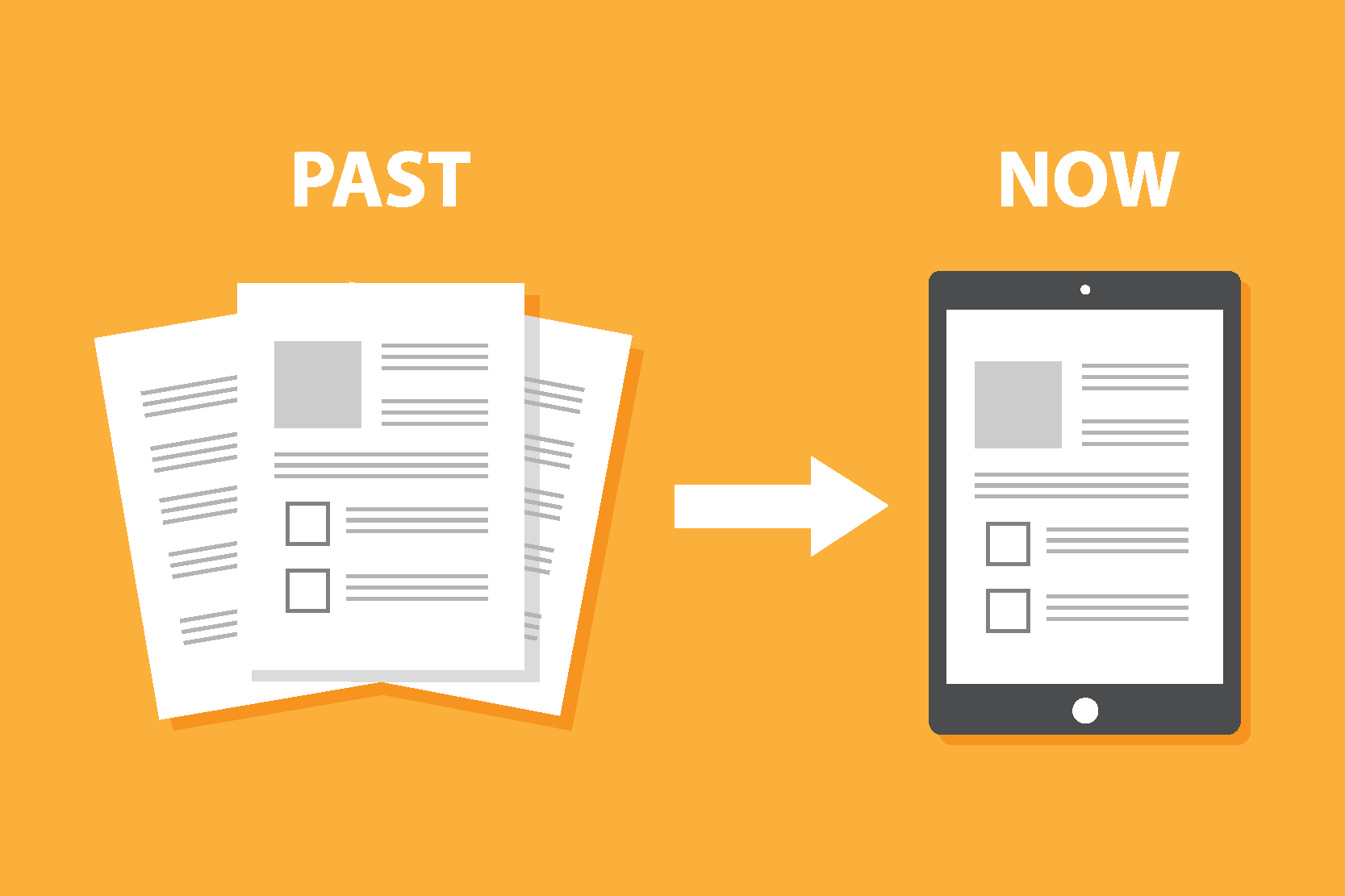
By Felix Schmitz
© 2017-2024 Darumatic Pty Ltd. All Rights Reserved.